TestRise Beta: Launching for the first time

When I decided to start building the QA service, I set up a landing page and launched it after a week. I posted on Hacker News and received over 100 requests on the day of the launch along with valuable feedback from the community. Organically, the request for invitation increased to 113.
We started building the MVP with my team that very evening. While the MVP was in development stage, I managed to demo the prototype to a handful of people who had signed up for early access. After 12 days on working the project, we launched the service. My team at the moment consists of a developer and a 5 other test engineers.
Upon launch we have already signed up 4 companies for the service and went from idea to revenue in less than 22 days.
What is TestRise?
TestRise is a service that provides an unlimited human-powered software testing. It provides indie hackers and smaller startups the ability to get quality web application testing done by real testers on real devices.
I have this listed some advantages when using a human-powered QA service:
- As a startup, we offer competitive rates.
- Startups can get direct insights from a real end-user. This ensures that the software meets user’s expectation.
- While you are running your company or business, you are confident that someone is testing your service to make sure that it is running smoothly. We help you find the issues and failures ahead of time before your customers can.
How does it work?
- Simply input the tests you want to run. Each test requires a title and the steps you want the testers to follow.
- Select the browser you want the tests to be run on. Launch plans can select a maximum of three browser/platform you want to run the test on.
- Simply click on “Run tests” and the tests get routed to our team of dedicated testing lab where the tests get executed and logged.
- Get a notification via email, Hipchat or Slack after the test is done. Tests run on Launch plan take 2-12 hours to execute.
Check out this video: http://bit.ly/TestRiseHowItWorks
Features
Here’s what you can do with TestRise.
**1. Run Test **- These are the Test suite that the tester will execute. Run Test will have a Pending status. This means that it is ready to be tested.
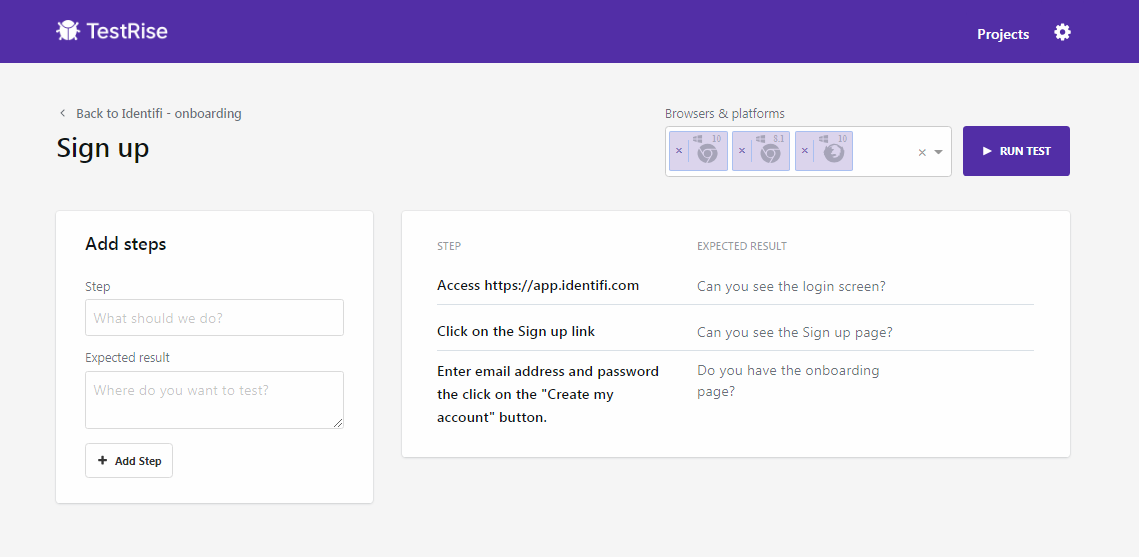
2. Cancel Test - The user has the option to cancel the Pending test. Cancelled test are automatically saved as draft and can be ran again.
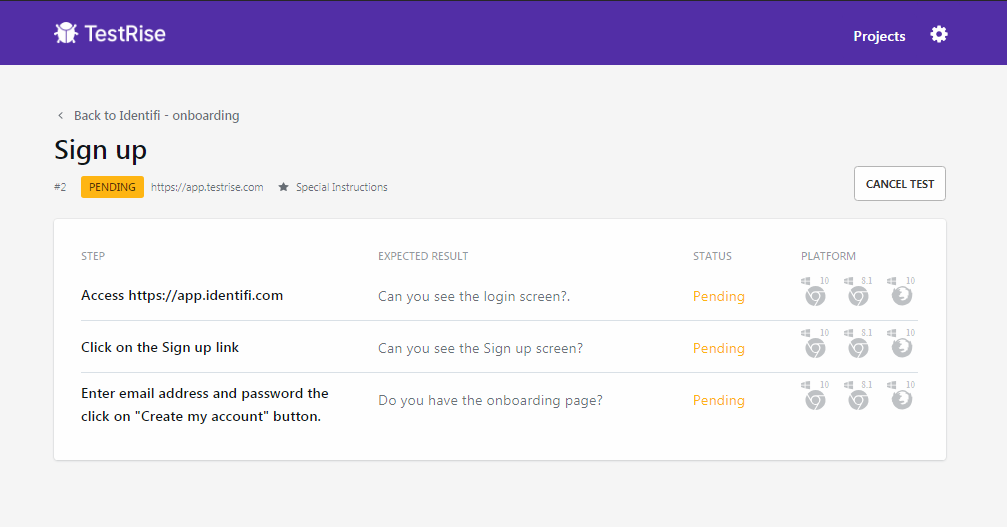
**3. Edit Test **- User can edit a test if there’s any changes that needs to be done on the test. For Pending test, the user needs to cancel first the test before editing.
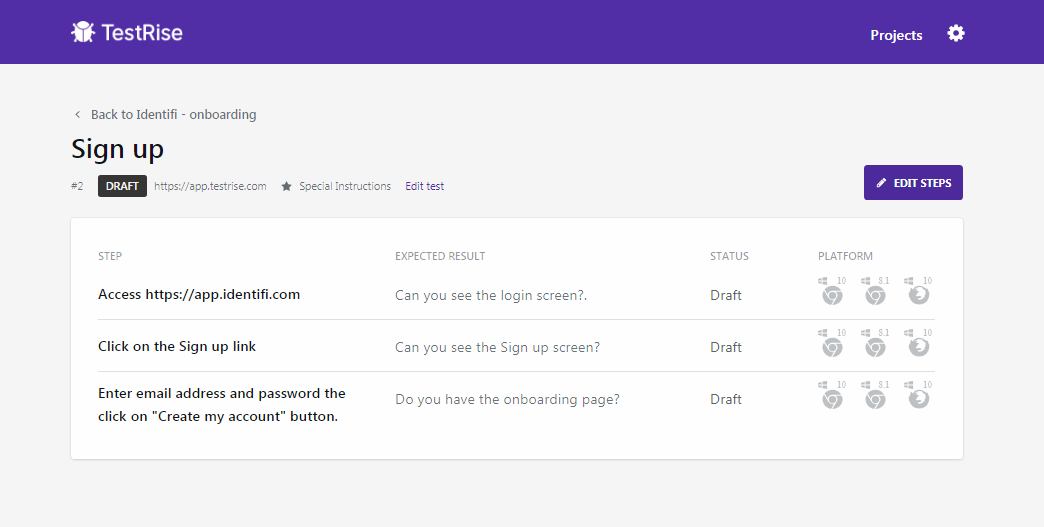
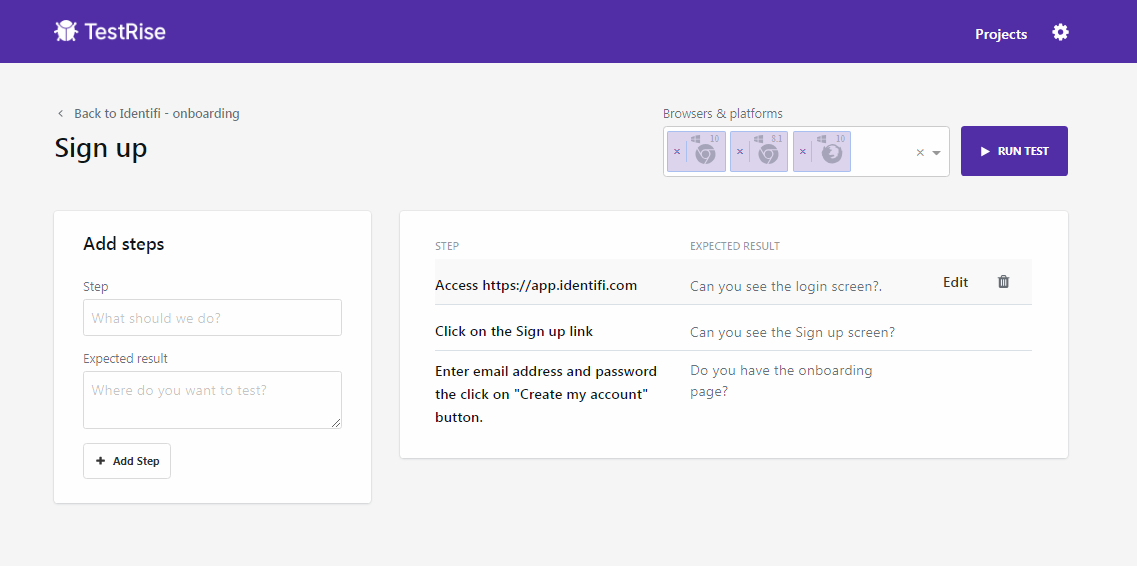
4. Re-Run Test - If the test result has FAILED, the user has the option to Re-Run the test after fixing the bug.
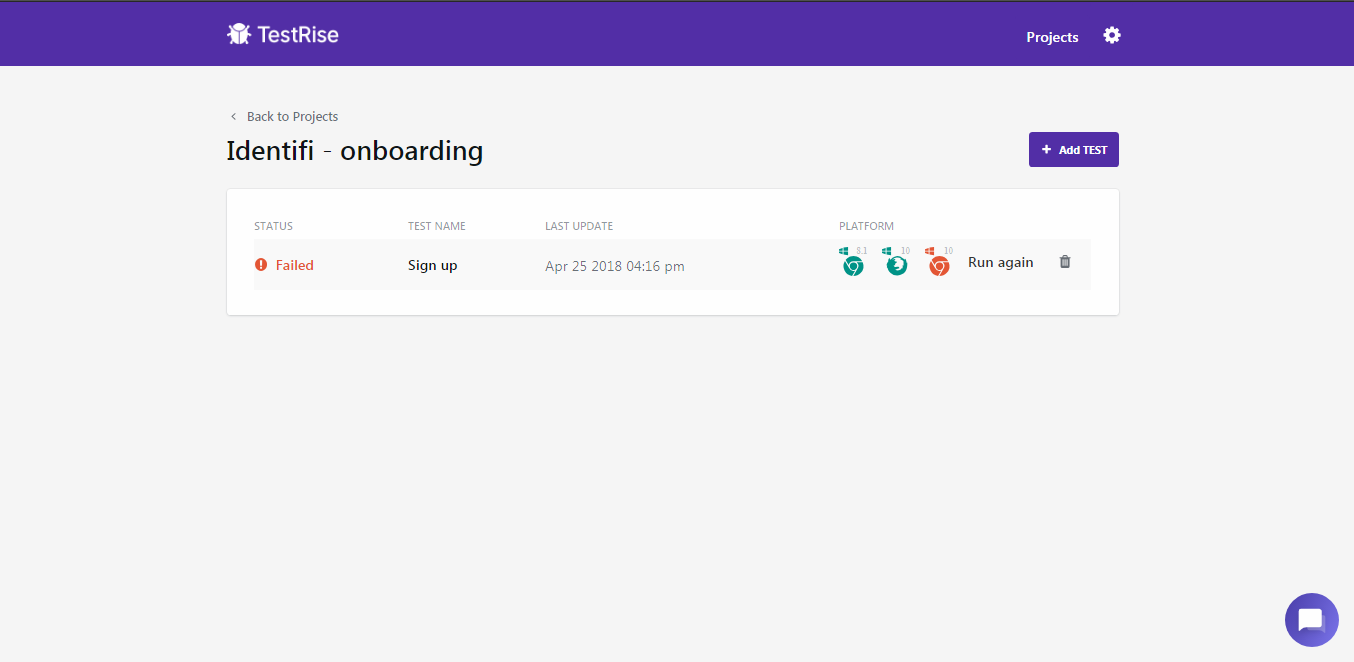
5. Notifications - Get notification when tests are done via HipChat, Slack, or Email.
Learning
This is my first time launching a product. I have learned so much in the last 3 weeks, especially on the importance of the marketing side of things. I read every article I could find about marketing and asked the Indie Hacker community on what are were the processes they used.
To summarize what has happened over the last 3 weeks:
- Sent weekly updates to prospects about the status of the project.
- Scheduled several product demos to validate our assumptions on what was needed.
- Rolled out the MVP launch in batches through email.
- Offered free test suite creation for early users who paid for the product
- Setup a regular posting strategy on Twitter, IndieHacker and my blog.
The most important takeaway is that every startup needs to follow a launch process before, on the day, and after the launch.
Launching is an ongoing process. This will help us gather more feedback about TestRise. Through the service, we would be able to help startups and smaller companies ship better products.
